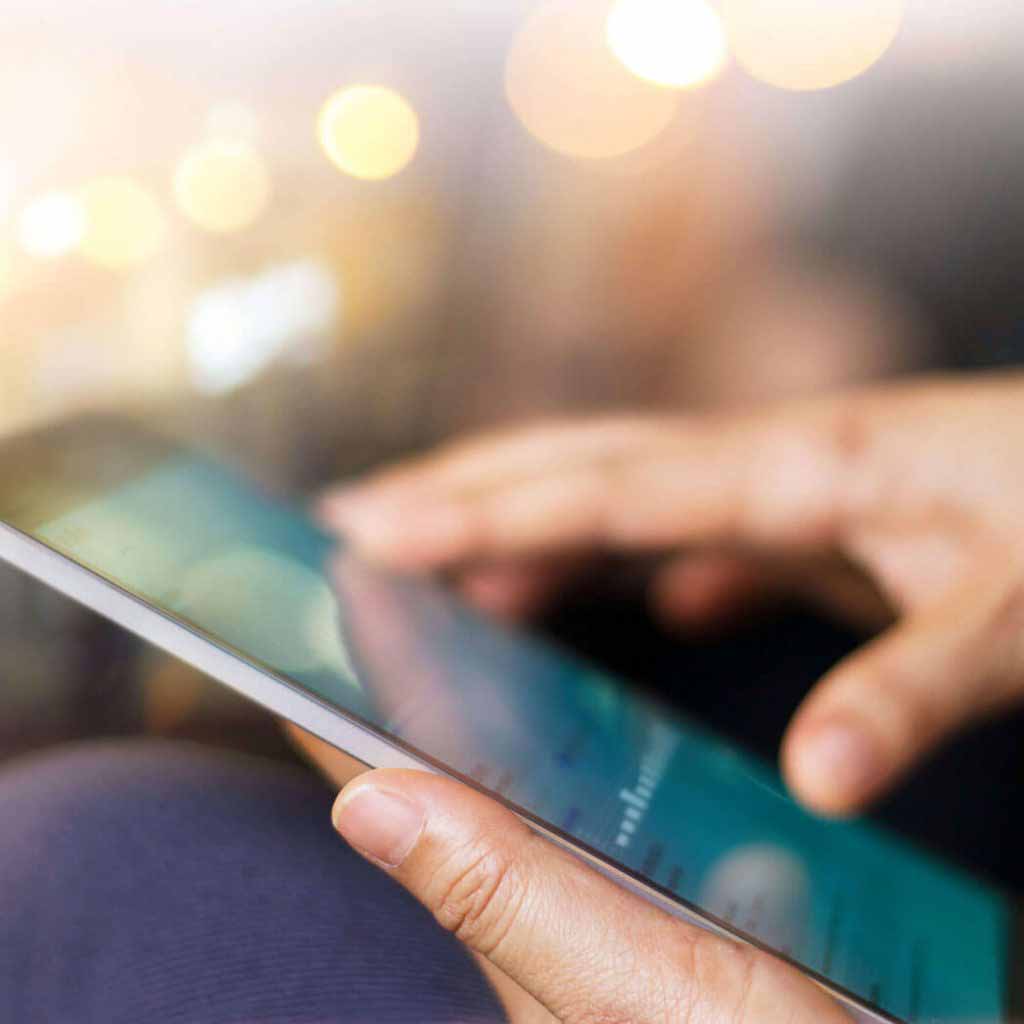It is not hard to see why some employers are keen to introduce hot desking to their workplace.
You may have a number of employees on flexible working arrangements, such as working from home or working compressed hours, or employees who work off site most of the time, resulting in you having spare desks on a frequent basis. The solution may be simple: rather than allocating an employee a particular desk where they sit day in and day out, they take any available desk. This saves costs and ensures that space is used effectively.
But do the advantages outweigh the drawbacks? How will employees react to the change?
Advantages
Hot desking encourages employees to meet and work alongside people that they wouldn’t normally be with, which can have the effect of creating a more inclusive and collaborative working environment. Often, employees sit according to their team and this can produce a mentality of “us” and “them”. Regardless of role, department or seniority, employees should all be working together to achieve common aims and to contribute towards the success of the company.
It also means you can wave goodbye to clutter and messy desks!
Disadvantages
People can be quite territorial. Employees may not feel happy about no longer having their own desk which they can personalise with photos and other sentimental items. Not being able to make their workstation their own may negatively affect their morale and even their productivity.
Having teams spread out across the office can negatively impact team communication and supervision, which in turn can affect the quality of work being produced.
It may also increase stress levels. Mornings can feel like a battle to get the “best” desk. Nobody wants the one with the massive coffee stain, the one right by the toilet or the one furthest away from the radiator. They may also get anxious about how much time they are wasting setting up their equipment in the morning and packing everything up at the end of the day. It can prove particularly cumbersome for those employees who require certain adjustments to their workstation, for example if they need a chair that offers them more back support or they need a second screen to compare documents.
Hygiene can be a problem too. There will be many fingers touching phones, screens and keyboards, making the spreading of germs more likely.
Conclusion
When implementing hot desking, you need to be clear how it will all work – equipment, storage of paperwork, files and personal items, confidentiality of information and health and safety.
The bottom line is it may be good for your business or it may not work out. It will depend greatly on the company’s culture, the nature of the employees’ work, the equipment they need and how your workforce embraces the idea.
The hardest hurdle will be getting people on board. If they do, fantastic. If they don’t, you may find yourself hard-pushed to convince people from breaking their routine and not hogging the same desk every day. Either way, you need to find a system that suits your individual organisation and stick to it.