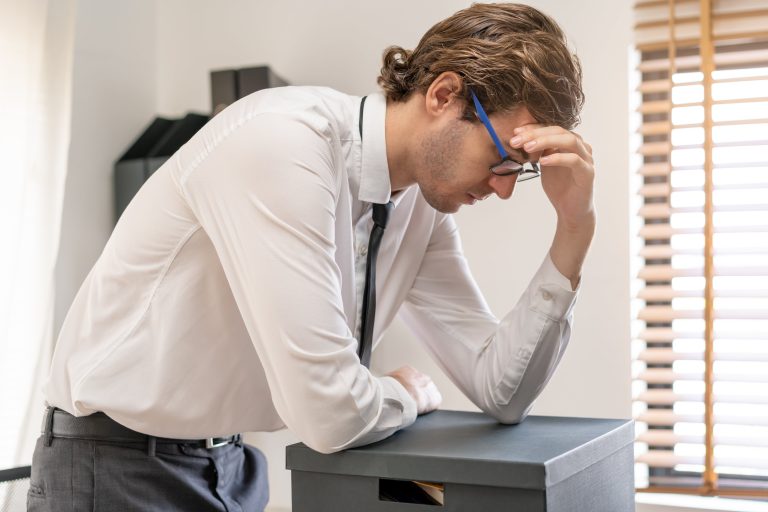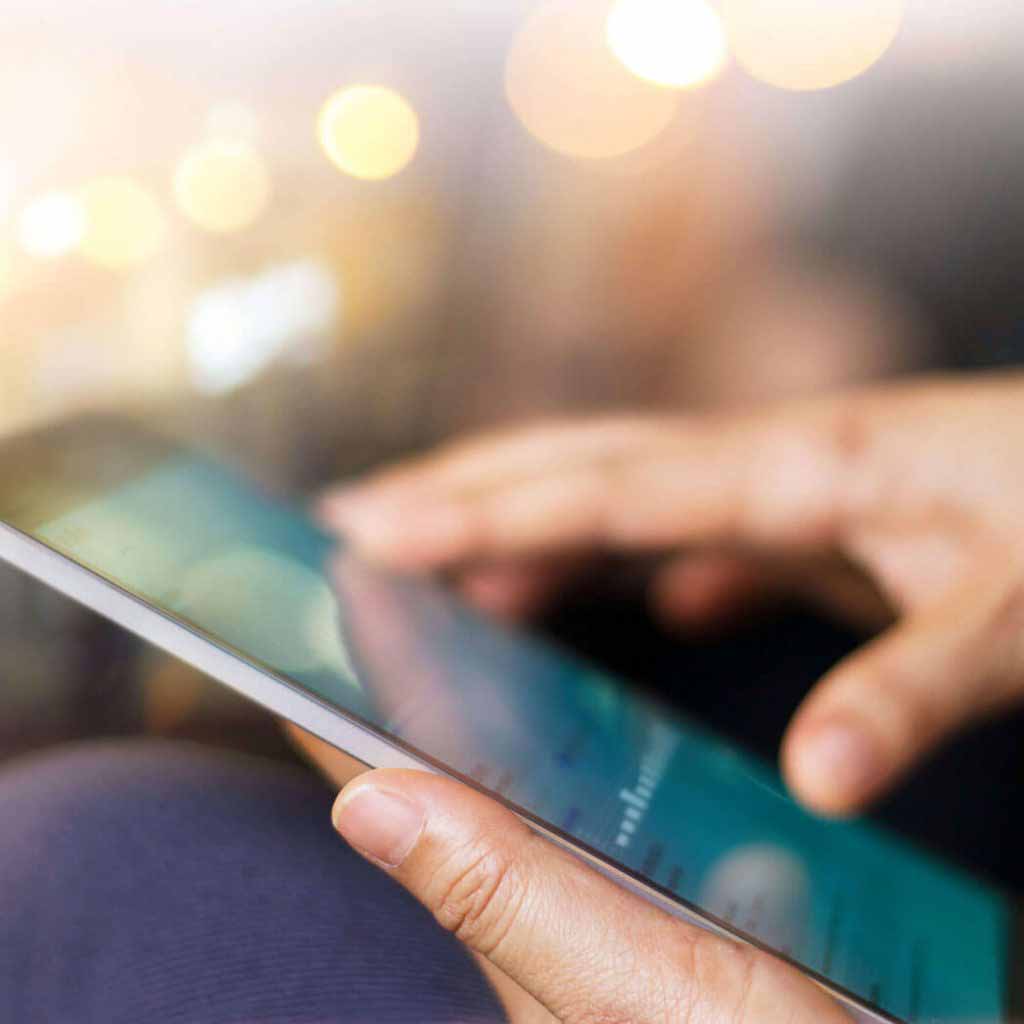Allocating annual leave is a challenge, especially when dealing with requests from working parents.
Imagine one of your employees, Max, finds the perfect package holiday for the autumn half-term. He asks for the time off, but you refuse because his colleagues, Emily and Tom, have already got those days booked.
Max says ‘This isn’t fair. Emily doesn’t have any children. I have to take time off during school holidays but Emily doesn’t. Plus, I have already booked the flights, so you can’t say no’.
Emily may feel that this is very unfair – she feels she shouldn’t be denied simply because she hasn’t got children. She booked early to make sure she got those days and based on her manager’s permission, she reserved the flights and hotel.
How do you manage this type of situation?
Full-time employees have the right to 5.6 weeks (28 days) of paid annual leave per year, but the law does not give employees an automatic right to choose when to take leave. Employers can decide how to allocate leave and manage multiple requests, but to avoid situations such as the above; it’s very useful to have clear rules in your annual leave policy.
Most employers opt for an approach whereby leave is granted on a ‘first come first served basis’.
Managers may refuse any request for leave if it would result in the workplace being understaffed or would prejudice the business in some way. So if other employees have had their leave already approved and another wants the same time off, it is likely that their request will be denied.
In your rules, you should make it clear that all annual leave needs to be agreed in advance with their line manager. Employees should not be booking flights, accommodation or make firm travel plans until they have received the required permission from their manager. This encourages people to book early to avoid disappointment and avoid them making expensive purchases!
In your annual leave policy, you could decide to lay down some limits on how many consecutive days of leave an employee may take at one time to ensure you are not without staff for extended periods of time. You can also specify the maximum number of people in the department or team who can be on leave at any one time. If you don’t have an annual leave policy, the experts at Ellis Whittam will write a bespoke policy for you.
Of course, if you do deny requests for annual leave this can leave some employees very disgruntled, but having clear rules in place can help when issues and disputes arise.
When managing these types of circumstances, what really matters is to deal with multiple holiday requests in a fair and consistent way.
What happens if the employee just decides to go on holiday anyway?
In some cases, an employee will just not take no for an answer. They have booked the flights and they are going. This can be a tricky situation to manage, but find out how to manage this here.
If you are managing multiple requests and need some guidance, speak to your Employment Law Adviser who can offer you guidance and support.